
Requirements: Android 1.5+
Overview: The most complete all-in-1 Android system tuner for your phones and tablets!
Monitor and record your phone's logs, app/process activities, CPU, memory (RAM, internal storage, internal & external SD).
By far the lowest consumption monitoring app!
App checked with Privacy Inspector! If you don't want WIFI, BT, PHONE and GPS permissions, please check app 'Limited System Tuner Pro'.
Use logcat to debug or help debug your favorites apps :)
Use terminal emulator for direct linux commands
Highly configurable! Check web-site for app consumption!
The app can:
- Show data (cpu, memory) in the status bar
- Sort processes by cpu time, total cpu time, start time, cpu consumption, memory used or simply by name
- Filter system processes or user-defined excluded list
- Shows cpu load/frequency, memory/internal/sd usage
- Record (optionally at boot) activities in the background
- Allows analyzing previous recordings
- Display log(cat) for all/one process
- Display memory details (RAM & internal)
- Display SD details (internal & external)
- Run command using terminal emulator
- Kill non manually excluded apps automatically
The app can also do the following on rooted phones:
- Tweak SD cache size to boost performance (not all phones supported, please report)
- Tweak Android auto-kill memory settings
- Tweak CPU governor + frequencies
The widget can:
- Use different backgrounds (HTC or Google-like) half or fully transparent
- Show cpu load, free/used memory (flash/internal/sd) available, process count, using text or 2 side levels.
- Starts 2 different actions by clicking on the icon or label, including:
. Start/stop recording process activity
. Kill all non-excluded processes
. Refresh
. Start task manager
. Open analyzer
. Open settings
-== Check web-site for tests on various phones ==-
-== Does consume very little CPU/battery ==-
All system apps are excluded by default!
Kernel processes cannot be killed
What's in this version:
1.9.4:
Fix FC using analyzer on Android < 3.0
Fix analyzer layout on tablets
Fix crashes & freezes
Download





 17:49
17:49
 Unknown
Unknown













.jpg)




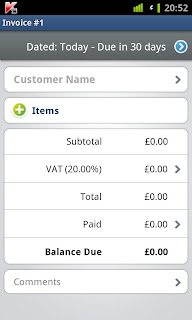

















.jpg)

